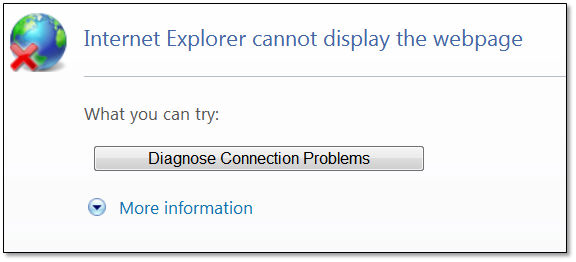
When you attempt to access CM/ECF, you may receive a page similar to below when using an old version of Internet Explorer:
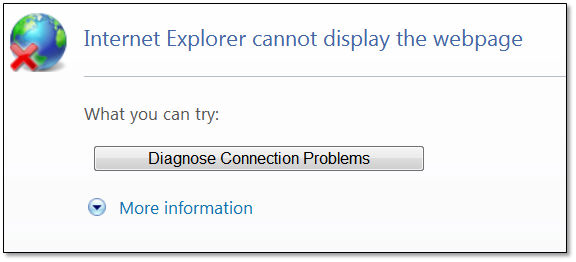
If you are using Explorer version 8, 9 or 10, you will need to either upgrade your browser to version 11 or follow the directions below to adjust your browser settings and regain access to CM/ECF.
How to enable TLS 1.1 and 1.2 on IE 8,9 or 10
1. Open the Tools menu (click the cog icon near the top-right of Internet Explorer 8, 9 or 10) and choose Internet options:
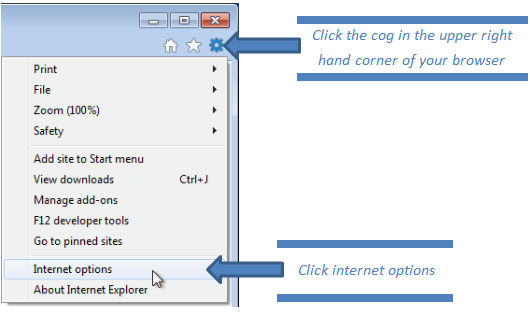
2. Select the Advanced tab.
3. Scroll down to the Security section at the bottom of the settings list.
4. Select the checkboxes Use TLS 1.1 and Use TLS 1.2.
5. Press the OK button
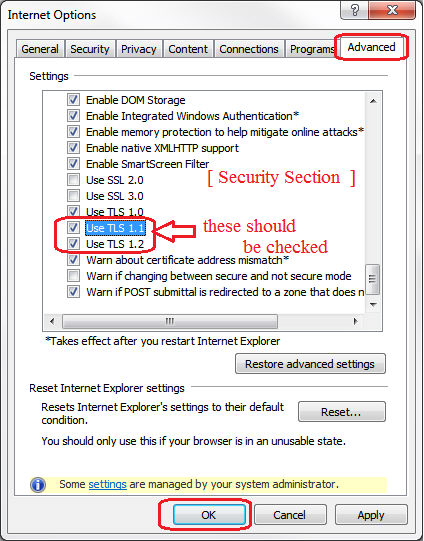
Please try to reconnect to CM/ECF